What is Computer Network?
“A computer Network is group of connected devices such as Computer, Laptop, Printers, and Scanners, Mobiles devices, which can communicate with each other and share hardware and software resources.”

Advantages of Computer Network | Uses of Computer Network
- Resource Sharing: Computer Network allows sharing of resources such as-
- Hardware Resources: Printer, Scanner, Photocopier, CD Drive etc.
- Software Resources: ERPs, Open Source Software etc.
- Information Sharing: File Sharing like documents, sheets, reports etc.
- Increase Storage Capacity: Usually Server of Computer Network have large storage capacity. Total Storage capacity of each node of Computer Network also increases storage capacity.
- Cost Efficient: Computer Networks are cost effective as we can share one resource to many.
- Collective User Interaction (Multi User Environment) : Computer Network allows many user to work together simultaneously in a project and as a result a lot of time and effort is saved.
- Improved Communication and Information availability: Due to WAN (Internet) people across different location can instantly get and share any information at any point of time.
Types of Computer Network
- Local Area Network
- Metropolitan Area Network
- Wide Area Network
- Personal Area Network
Local Area Network
A Local Area Network is a collection of interconnected Computers and its associated devices that are located in a close proximity.

Characteristics of LAN
- LAN Occupies small area not more than 1-5kms.
- Usually operated or owned by single person
- Speed of data transfer is high as compare to other networks.
- Easy Installation and Maintenance
Metropolitan Area Network
A Metropolitan Area Network is a collection of interconnected Computers and its associated devices that are located at one Geographic location such as multiple office building in a city.

Characteristics of MAN
- MAN Occupies area between 5 to 50 kilometers.
- Usually operated or owned by consortium of people or an organization provides services.
- It often acts as high speed network.
- MAN may be public.
- Examples- Municipal Offices network, Police Station network etc.
Wide Area Network
A Wide Area Network is a collection of interconnected Computers and its associated devices that are located at different Geographic location such as different cities, states or countries. It is a large computer network such as two or more LANs.

Characteristics of WAN
- WAN covers very long distance area.
- Usually operated or owned by national or multinational organizations.
- Comparatively low speed network to LAN and MAN.
- Most often WAN is public.
- Examples- National Banks, Railways, INTERNET etc.
Personal Area Network
A Personal Area Network is collection of various interconnected devices such as computers, mobile devices, fax machines and printers available closely to an individual user.

Characteristics of PAN
- Mostly it uses Wi-Fi connectivity.
- Usually operated or owned by individuals.
- It covers distance of maximum 10-30mtr.
- Usually PAN is private .
Network Topologies
Network Topology defines the layout or structure of a Computer Network that defines the pattern of all devices connected to each other.

Types of Topology
There are 5 basic Network Topologies:
- Star
- Bus or Linear
- Ring (Circular)
- Tree
- Mesh
Star Topology
It is one of the most commonly used topology. In a star topology, nodes are not connected to each other, instead are connected to a central device called hub or switch. Information sent by a computer is received by hub/switch, which than determines which node that data needs to send.

Advantages of Star Topology
- It is less expensive.
- Easy to install and update
- Easy troubleshooting
- Robust network
- Easy to add new node
Disadvantages of Star Topology
- If central device (hub/switch) fails, entire network goes down.
- Performance of entire network depends upon central device.
- Needs long cable to connect each node to central device.
Bus (linear) Topology
It is one of the simplest topology used for network. In bus topology, all the nodes are connected to each other through a single cable generally called ‘backbone’.
Information transmitted by a node reach to all the nodes connected to network, but information is processed or taken only by that node which address is matched with address contained within information.
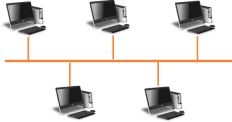
Advantages of Bus (linear) Topology
- It is very simple to design and install.
- less caballing is required as compared to other topologies.
- Best suited for small network (LAN).
- Very cost effective.
- easily expandable.
Disadvantages of Bus (linear) Topology
- Not suitable for large network.
- If cable (backbone) is failed, entire network goes down.
- though its design is simple, it is difficult to diagnose the fault.
- data loss is high
- slow network
Ring (Circular) Topology
In Ring or Circular topology all connected nodes form a circular path. Each node is connected to it’s two neighboring nodes.
In this topology Information sent by a node transmits from one node to another node until it reaches to destination node. Usually data is transmitted in half duplex mode in this topology but it can be duplex mode.

Advantages of Ring (Circular) Topology
- No need of Server control for data transmission.
- Data collision rate is very low as data travels unidirectionaly.
- Easy maintenance and troubleshooting
- High Speed Communication Network.
- Each node has equal access to resources
Disadvantages of Ring (Circular) Topology
- Failure of any node may cause entire network down.
- Less secured network
- Slower than star topology
- Expensive network as it uses expensive components to establish the network.
Tree Topology
It is popularly called Star-Bus Topology which is not so commonly used. Devices at lower level are connected to devices at next higher level, which resembles a tree like structure. At higher levels of the tree, often point-to-point or point-to-multipoint connections are used.
It creates Parent-child hierarchy as there can be only one connection between two nodes and two nodes can have only one mutual connection.

Advantages of Tree Topology
- It is most suitable for large networks.
- Failure of any node does not affect network communication.
- It is Flexible network because new node can be added easily without interrupting whole network.
- Large community for support.
- It provide highly secured network.
Disadvantages of Tree Topology
- It depends upon central cable (backbone), which if fails may stop working of entire network .
- Higher level node failure may affect next level node performance.
- More expensive and complex network.
- Tough maintenance due to large no of components and cables.
Mesh Topology
In Mesh topology, all the nodes are connected to every other node individually. Each node is capable to send and receive information to and from another node. Generally, Mesh topology does not implement any central Server/Switch/Hub.
The connections in Mesh topology can be Wired or Wireless.

Advantages of Mesh Topology
- It can manage high amount of traffic easily.
- Robust Network as failure of any node doesn’t affect entire network communication.
- New node can be added easily without interrupting network communication.
- Scalable Network as there is no central Server/Hub/Switch/Router. Each node can act as router.
- It provides high security and privacy.
Disadvantages of Mesh Topology
- Complex network as each node is connected to every other node and hence needed many connections.
- Consumes more power as each node is treated as router and a result it is active for all time.
- Difficult Installation and Maintenance due to its complexity.
- Expensive Network.
Networking Devices
- Hub
- Switch
- Router
- Gateway
- Repeater
- Ethernet Card
- Modem
Hub
- A hub is hardware networking device that connects multiple nodes in a network and send and receive data from all the connected nodes.
- A hub contains multiple ports that are used to connect multiple nodes.
- A hub is best suitable device for creating small home network (LAN).
- A hub transmits data in half duplex mode.
- A hub primarily broadcasted messages. It means that the data received by hub is sent to all the computers connected with it.
- A hub is considered to be dumb network device. It means that it is not able to filter message and send to selected destination port
- A hub is passive device. It is not equipped with any network software.

Switch
- A switch is a hardware networking device that connects multiple nodes, receives information from all nodes and sends it only to the selected node.
- A switch has multiple ports to connect with multiple nodes.
- A switch is called intelligent hub as it analyses and receives data and send it to intended node.
- A switch transmits data in duplex mode.
- A switch uses MAC Address to send data to selected node.
- A switch is active device. It is equipped with network software.

Router
- A router is a hardware networking device that connects multiple physical networks that follows different protocols.
- A router is responsible for receiving, analyzing and moving incoming data packets to another network.
- A router ensures that packets are travelling the most efficient paths to their destinations based on data properties.
- A router is best suitable for WAN (Internet).
- Link failure between routers doesn’t stop network. If a link fails between two routers, the sending router determines an alternate route to keep traffic moving.

Gateway
- A gateway is a node considered as the entrance point to other networks, so that different networks can communicate with each other.
- It connects different network follows different protocols and different properties.
- Gateway can be any software, hardware or combination of both.
- Gateway can acts as a proxy server or firewall.
- Generally Router is used as Gateway device in Computer Network.
Repeater
- Repeater is used to boost strength of a signal being transmitted on a network.
- Repeater is generally used in long distance network where chances of signal loss is more.
- Repeater actually copy the weak signals and regenerate it with full strength.
- Repeater are used to connect similar networks.
- Repeaters are cost effective and do not require any processing overhead.

Ethernets Card
- Also known as by many names like- Internal Network Card, Network Adapter, Network Interface Card (NIC) or LAN Card.
- It establish a physical connection between Computer and a Network.
- It act as an interface between Computer and a Network where it converts electrical signals received from a network to digital signal that computer understood.
- Now a days it is inbuilt in motherboard of Computer, laptop. We can also mount it separately in motherboard incase of failure of pre installed card.

Modem
- Modem refers to MOdulator DEModulator.
- It converts Internet Signals (Analog) into digital signals (computer signals) and vice versa.
- To connect with Internet Modem plays the most important role.
- Modem is also of two types
- Internal- which is pre-installed in computer motherboard.
- external- which is external device can be connected to computer.
- converting analog signals to digital signal is called demodulation.
- converting digital signals to analog signal is called modulation.

Thank you
thanks
Thankyou for providing best notes .
Excellent notes for understanding.
Amazing notes, thank you very much 🙂
thank you great notes
Maja aagaya ab boards ki lagegi